A simple reusable Visual Layers Editor class for Framer.
Framer Preview + Source:
A simple reusable Visual Layers Editor class for Framer.
Framer Preview + Source:
The gradient effect in Instagram’s new logo is interesting… I’ve tried to recreate the logo in HTML and CSS, here is the result:
See the Pen Instagram’s new logo in CSS by Monir Abu Hilal (@monir) on CodePen.
Original Reference:
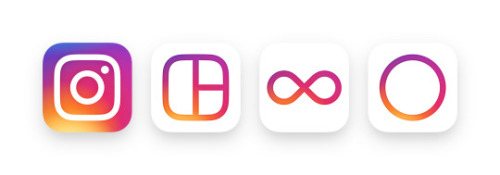
Close enough!
UI Experiment: iOS Parallax Scroll effect (Pure JS + CSS)
Works only on Safari for iOS and Safari for Mac.
Try it on your iPhone: http://bit.ly/1S1CZEj
Source Code: http://bit.ly/1qpzcuu
If you have python installed on your system, you can create a static http server on any folder by executing the following command on terminal:
python -m SimpleHTTPServerThis will start a server on port 8000:
http://localhost:8000/

Note: If you are using a mac, python is already pre-installed on your system.

Get it from the Visual Studio Extensions gallery: http://bit.ly/VSColorOutput
Open a Command Prompt Window (CMD) and execute the following command:
shutdown -t 0 -r -f
This command is really handy when you manage your Windows Server or PC through remote desktop and you need to reboot it.
Note:
In Windows, the shutdown button/menu is contextual by design, which means if you are in remote desktop mode, the menu will hide all of the (Restart, Log off, Sleep, Shutdown…) options and will only show a “Disconnect” option.
I personally think that it was designed this way to eliminate the human error of restarting or shutting down an important server…
CShell is an interactive C# scripting environment.
It allows you to use C# without any fluff right in a console like environment called a read-eval-print-loop (REPL).
Your code is directly evaluated and executed in a shell window, no separate executable has to be compiled and then run in a different process.
Check out this website: http://YouMightNotNeedjQuery.com/
You Might Not Need jQuery by Zack Bloom (@zackbloom), Adam Schwartz (@adamfschwartz), and the HubSpot dev team (@HubSpotDev).
jQuery and its cousins are great, and by all means use them if it makes it easier to develop your application.
If you’re developing a library on the other hand, please take a moment to consider if you actually need jQuery as a dependency. Maybe you can include a few lines of utility code, and forgo the requirement. If you’re only targeting more modern browsers, you might not need anything more than what the browser ships with.
At the very least, make sure you know what jQuery is doing for you, and what it’s not. Some developers believe that jQuery is protecting us from a great demon of browser incompatibility when, in truth, post-IE8, browsers are pretty easy to deal with on their own.
I’ve been trying to use Spotify since I moved to Ireland (in Jan 2013) with no luck…
Once I launch the app on my windows 8, it freezes after ~20 seconds and enters a “Not Responding” state, not only that, also the “spotify.exe” process in the windows task manager could not be killed, it keeps showing an "access denied" error message.
I did a quick search online for a solution with no luck, so I left it for a later time.
Today I wanted to listen to some new songs while working so I remembered this issue and traced it out to fix it.
I tried to reinstall the app twice, and the sound card driver… also a lot of things with no luck.
I have a Virtual Machine running windows 8 too so I installed it on the VM and it worked perfectly, so it seems that this issue is happening because of a change that I’ve made to my windows environment, anyway, after hours of the investigation, I believe that I finally found the solution! :)
The Solution:
Disable the Internet Sharing feature on your Network Adapters.
How to Disable Internet Sharing?
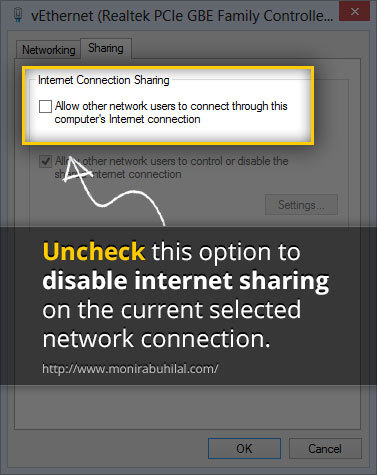
It has been a while since I developed a website, and I have seen the youtube’s “do the harlem shake” website trick and it inspired me to build Harlemify.com website just for fun…
Check it out http://www.harlemify.com/ … and let any website do the Harlem Shake! :)
and if you liked it, Share it!
Featured on:
Wamda: